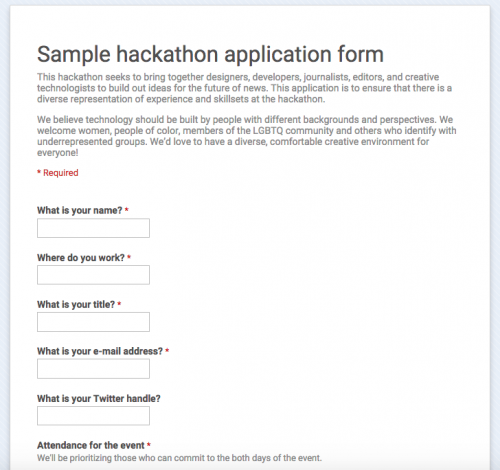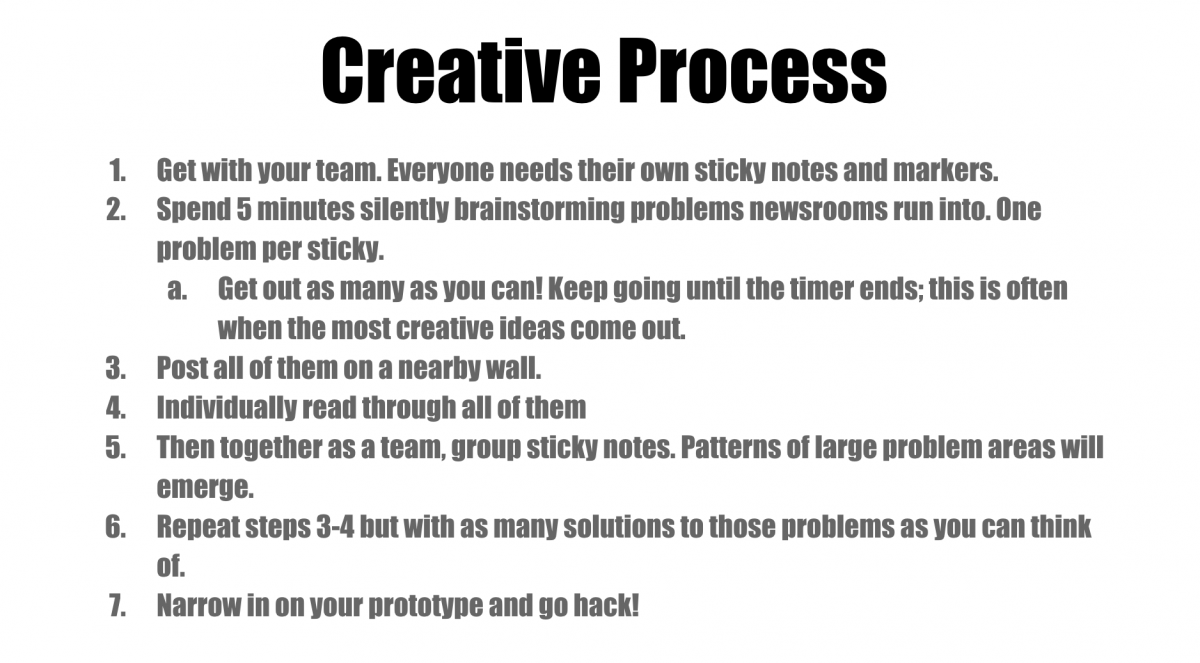How to design a journalism hackathon
Hackathons are events during which coders and non-coders are crammed in a room for an extended period of time — typically anywhere from a day to a week — and work on a website, app, tool, data or software.
To non-coders the idea of hackathons can sound intimidating. What could non-coders contribute to a product that is inherently based in code — a language that looks like gobbledygook to most non-coding folks?
But as technology creeps more and more into our daily lives, we need to think harder about integrating the views and experiences of non-coders in designing technology. We need to build with people, not for them. Hackathons can be spaces where innovation is bred and we should try harder to make them inclusive environments–perhaps especially for journalism hackathons.
Below is a blueprint for hackathons based on Jeanne Brooks’ very thoughtful design of some past hackathons she organized, including the past two Hacking Journalism events with enormous insight and feedback from Lenny Bogdonoff and Lam Thuy Vo, two fellow organizers and Kawandeep Virdee, co-organizer and founder of Hacking Journalism.
Inspiration for the design comes from the first ONA dCamp in 2013 with Reggie Murphy, Laura Cochran and Yuri Victor, as well as from Miranda Mulligan, Kyle Ellis and the SND Makes designathon series. Particularly, the SND Makes Boston event is what brought Kawan and Jeanne together and heavily influenced the recent Hacking Journalism events.
Organizational Tools
Planning Timeline
Event Preparation
Organizer Roles
Application Process
Outreach / Marketing
Event Schedule
Event Design
Organizational Tools
Organizing events can be one of the most rewarding experiences. Building a space for new people to work together to solve important issues around technology has many benefits. It can also be a lot of work. With the right structure you can make the organizing process easy and fun for everyone involved and keep your team on track for a stress-free planning experience.
First off, set up some project management tools. Here’s a few simple and free tools we’ve used:
- Google Docs: A great way to organize and collaborate on all documents.
- Slack: A great way to streamline team communication during the prep stage and especially useful because of the ease of its mobile capabilities as an onsite chat.
- Github: A platform for collaboration on code for digital projects. With many functionalities from site management to project documentation, it’s also a great place to share General Guidelines, including a code of conduct for your event (more on that below).
- Trello or Asana (not required): Sometimes having a project management tool can help with virtual tracking of assignments and to maintain a schedule. These really only work if the team is willing to use them and finds them useful.
- Hackdash or ChallengePost: Select a platform and set up a projects page to organize the projects produced at the event. This becomes a great central location to organize and show off what gets created.
Planning Timeline
Communication is key to team success.
Ideally, give yourself approximately 2–3 months lead time to organize your event. We suggest scheduling regular check-in calls with the organizing team. This allows for everyone to be on the same page and keeps momentum and excitement up with your team leaders.
Weekly or bi-weekly hour long meetings should start at 3 months out. At one month you can shift to a regular weekly meeting and one week out you may even find it useful to have at least three check-ins, if not a daily meeting.
On Monday of each week, the project manager should send out organizing actions and each Friday set up a recurring organizer report back call.
Not every check-in will need to be an hour and some, especially in the last sprint work best as just a quick standing check-in. You can adjust your schedule according to team need and availability.
Again, all of these are estimates. Some people can plan for 6 months or pull together events in 6 weeks or less. Jeanne’s organized multi-city hackathons in under 2 weeks. Anything is possible.
As a guide, here’s a sketch of what 3 month planning milestones could look like:
3 Months Out
- Organizing team formed
- Vision summary/event topic determined
- Date and location selected
- Partnerships and sponsor packages
- Create branding include website design and logos
- Website launch
- Announce save the date
2 Months Out
- Outreach lists and audience targets
- Announce event/launch application
- Finalize sponsors
- Invite speakers
- Collect data, APIs or other content for event
- Program schedule posted
1 Month Out
Week 4
- Crunch time for sponsors! Have you met your goal?
- Confirm all location logistics requirements: Request rules for the space so you know what to expect (many buildings have specific procedures); food delivery/freight elevator restrictions; food storage; security; cleaning services and trash removal; wifi; AV access; parking and transportation details
- Continue outreach to applicants
- Begin first round of acceptance
Week 3
- All speakers confirmed and announced
- Communicate with participants
- Party planning and design team building experiences
- Outreach to media and press
- Line up multimedia coverage support (video or livestream)
Week 2
- Finalize attendee list and notify all applicants
- Place food order
- Be certain to confirm delivery times
- Speaker prep and communication
- Confirm all AV and wifi needs with location host
- Confirm all sponsor details
Week 1
This week is cray!
- Make any adjustments to final participant list
- Assume there will be last minute sign-ups and cancellations
- Confirm all sponsorship details
- Prepare for lots of sponsor contact and last minute changes
- Communicate with participants about event details
- Confirm food orders and update final count a few days before the event
- Deadline for speakers to submit presentation slides (request uniform format)
- Continuous check-ins with organizing team
- Engineer teams
- Buy event supplies
Example list:
- Signage for the event
- Name tags
- Power strips
- Thumb drives
- Notebooks
- Post-its
- Markers
- Pens
- Poster boards
- Candy
- Games or toys to keep the mood light
Event Preparation
First off you want to settle on a few things and answer the following questions:
- Pick a topic: What part of the world do you want to improve? You can start large and could get more narrow. For instance, Hacking Journalism is dedicated to helping brainstorm and develop tools that could improve journalism. One of our hackathons was focused on video journalism and another on data science in journalism.
- Find co-organizers: You have a lot on your plate. Make sure you divide and conquer (more on roles for organizers below).
- Determine branding for your event: You’ll need to pick an event name, thematic colors, event logo and hashtag for the event.
- Find inspiring speakers: Who can come and speak at your event? Having leaders in the field give talks about opportunities for innovation can really get people going on a subject. More information about what problems and opportunities exist in that specific part of the world can really help participants come up with specific ideas.
- Determine the size of your event: Set a goal for the number of people you want at the event based on your goals, access to resources and support. At Hacking Journalism, we aim for around 100 participants. Because we screen candidates and prefer to only accept applicants who commit to the full event, we have about a 90 percent attendance rate. (Average Meetup attendance rates tend to hover around 60–70 percent for free events.) You don’t need a huge event for it to be considered a success. Work with the resources you have in front of you.
- Find the right space: Where do you want the event to take place? The space sets the vibe for your event, so be creative as you seek out partners.
Important must-haves for the space:
- Reliable wifi that can handle your event’s bandwidth
- Tables where people can congregate somewhat privately (you’re looking at minimum 3, but ideally 5–7 people per team; each team needs a place to sit, brainstorm, talk and work)
- A/V system for presentations with a mic, a projector, speakers and the capability to play sound off the computer
- Access to the space for pre-event prep and the duration of your event. Sounds obvious but frequently there can be limitations with security or other events scheduled as to when you can access the space. Be sure to clarify with your host ahead of time so you know how to plan.
- Find sponsors: One of the biggest costs for hackathons is the money it takes to feed hungry people over the course of a weekend. If serving breakfast, lunch and dinner you’ll need to budget around $50–70/person each day. Don’t forget about all the other things: brainstorming supplies (sketch boards, markers, post-it notes, note books, etc.), signage for the space (“Enter here for hackathon!”, etc.) and many other miscellaneous costs.
- Collect APIs, data, or content: You’ll need to give people something to work with that supports the theme of your hackathon such as APIs, data or content depending on what your topic is (sometimes all three) and share with participants in a central and easy to access location. At Hacking Journalism we used a Google doc but you can use whatever you want.
Organizer Roles
Depending on the goals of your group, you may have different needs and roles. Here’s a breakdown of the different role assignments used at Hacking Journalism.
These roles are not set in stone and one person can frequently take on more than one role, but this division of labor can serve as a model that has worked and will hopefully give you a sense of how to build your own organizing team.
You should note that on the day of the event it’s all hands on deck so by no means are the roles limited to these duties. Successful events occur when everyone rolls up their sleeves and is responsible for making sure everything gets done.
Project manager/MC
Definition: The project manager deals with the idea and the message behind the hackathon. They make the main decisions about what problem you want to tackle. She or he coordinates the organizing team and check-ins. This person’s duties are:
- Deciding on the topic and message of the entire event
- Coordinates organizing team and check-ins
- Manages communication with applicants
- Host of event
- Handles follow up and thank yous
Sponsorship manager
Definition: The sponsorship manager identifies and manages all sponsorship support and needs.(Frequently this is lead by the Project manager but depending on the size of your event can be a big job and require focus from someone with business development experience.) The person’s duties are:
- Develop sponsor packages and offerings
- Outreach and relationship development with sponsors
- Liason to sponsor, coordinate all invoices, sponsor needs and communication
- Event oversight that sponsor needs are met
- Follow up and thank yous to sponsors
Speakers’ manager
Definition: The speakers’ manager deals with the speakers and the logistics surrounding their talks. This person’s duties are:
- Selection and outreach to speakers (each doing 5–10 minutes talks)
- Communication with and instructions to speakers: set the format (keynote, powerpoint or Google presentations) for slides, help and coordinate logistics with speakers, curate the schedule of talks
- Deliver biographies and image of the speaker to webmaster
- Introducing speakers at the event
The diplomat/facilitation manager
Definition: This person leads the creative process, supports participant project needs and helps to guide the flow of the event. This person’s duties are:
- Game plan and creative process presentation
- Project guidance and consultation for teams
- Leads check-ins — later afternoon day 1, noon on day 2
- Team organizing
Space manager (frequently comes from host)
Definition: The space manager is mainly responsible for the space where the hackathon takes place. This person’s duties are:
- Access to the space: make sure security at the building have a list of all people who need access to the building including speakers, participants, organizers and media
- P/A system and slides testing
- Signs for hackers orientation (all the ways people can get lost, rules)
- Designate an office and team spaces
- Printing
The parent
Definition: The parent helps feed the people and keep the space in order. This person’s duties are:
- Food and drink manager
- Handle all emergency food issues
- Keep food area and coffee/water/soda supply stocked
- Cleaning duties and making sure the food areas are kept stocked
The webmaster
Definition: The webmaster is in charge of building and maintaining updates on the website. This person’s duties are:
- Build the web site
- Communicate with the team and keep website updated
IT manager
Definition: The IT manager is in charge of all backend technical support including contacts and survey data management. This person’s duties are:
- Manages application and surveys
- Contact manager
- Data and impact analysis
Designer
Definition: The designer is in charge of creating logos and signage to brand your event. This person’s duties are:
- Select thematic colors of all branding
- Design event logo
- Create signage and promotional materials
The reporter/press contact
Definition: The reporter is responsible for all live coverage and generating buzz around the event. This person’s duties are:
- Generates buzz
- Live coverage of the event in the form of a liveblog, live tweeting and/or video coverage
Registration manager
Definition: The registration manager is the master of the registration table and the front face to greet all guests. This person’s duties are:
- Setup and lead registration for the duration of the event
- Maintain accurate check-in lists of all participants
- Manage nametags
- Greet guests
Application Process
To build a hackathon you need people. And you want to cast a wide net in an inclusive and inviting way. Here are a few resources that you might find useful.
First, you should make an application form. We use Google Forms because it spits out a nice spreadsheet that allows us to sort our applicants in various ways and makes it easier for us to share the information among one another.
We ask for basic information and a contact email.
We use several filters to create teams that are diverse on many levels (from skill to subject to background, etc.):
- skill (hard and soft)
- background, like editorial subject range and scale of organization
- location (knowing where attendees are coming from helps you support people coming in from out of town.
- interests
- (optional question) underrepresented group (race, gender, LGBTQI, socioeconomic)
We made a template that you can use to make your own. See here.
If you would like some more input on how to measure and track success here are some lesson materials Lam created for a class on Metrics and Outcomes. She also summarized some of Pew’s best practices in designing and writing questionnaires in this Google presentation.
Outreach / Marketing
When disseminating your application, don’t be lazy! Determine your ideal mix of candidates and be specific. Think about the experience and impact you want to have and the community you’ll need to reach to achieve success. You can even use the same skills we’re teaching and go so far as you to create personas of the various candidates you would want to collaborate. Then use these sample personas as a way to find networks and influencers who could help disseminate the application to the communities that you want involved in your hackathon.
Make sure you reach out to a wide variety of groups. There are various strategies for inviting diverse communities to your event. For more information on outreach, feel free to consult this post on building a diverse newsroom, which in addition to being a great playbook for diversity recruiting, also includes a list of journalism associations lead by members of ethnic, LGBTQI and other potentially underrepresented communities.
Event Schedule
Here’s a rundown of what’s worked for our 2-day hackingjournalism hackathon.
Day 1
The Introduction
- Warm ups
- Introduction of team
- Logistics of where everything is
- Sponsors
- Quick rundown of events
The talks
- ~1 hour of talks from leaders in the field
Team facilitation
- Give some guidance in how people should work
- Tell people who’s on which team
- Tell people about deliverables by the end of the hackathon
Hacking
- Groups start working
Check-in
- Groups give a quick overview of what they’ve been working on
Hack, then chill.
- Host a party or arrange for a space where people stop working and can relax and socialize together
Day 2
Hacking continues
Presentation prep begins about 1 hour before the presentations
Each group:
- puts their project online
- prepares slides
- makes a Vine giving a succinct description of their projects
Presentations
- Each group gets 5 minutes to present their projects and 2 minutes for Q&A
- Requests slides or ask your teams to make a Vine commercial
Event Design
Building inclusive teams
Hackathon teams work best when you have a good mix of skills, interests and experiences at the table.
We divide all the teams up in six steps, each round using different filters. This means that we’ll make teams based on one filter each round and see how we can mix up things afterwards:
Diverse skills
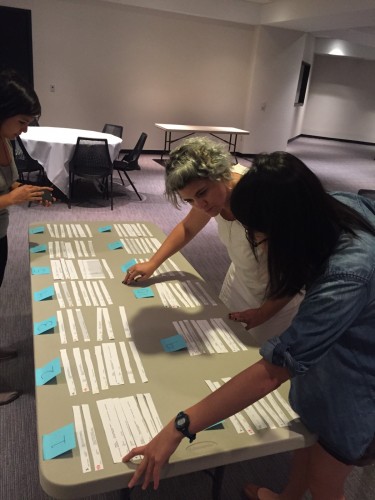
- divide between hard tech skills needed to build the app (UX design, front-end, back-end) and soft skills (storytelling, research, social media, project management)
- Gender and race — look to mix up groups by race and gender
- Mix of expert and newbie experience — take a look at experience levels and bridge experts and amateurs and create a nurturing work environment
- Type of organization — ivide by scale of the organization: How large is the company this person is working for? What kind of subjects do these organizations cover? Are there people whose subject expertise could work well together?
- Coupling based on assumed interest — Have the participants indicated a specific interest? Things like sports, environmentalism, politics, etc.?
- Final review — it’s one last attempt to balance using all filters
This is the hardest part to get right and the day of the event there are always going to be last minute cancellations and sometimes confusion over the actual skills people bring to the table. As part of the facilitation process, it’s useful to include a check-in and review of the teams and make adjustments before people get too attached to one another or get to work.
Maintaining a safe environment
We recognize that technology spaces are not always comfortable for everyone — for a variety of reasons. Having a code of conduct is critical to assure that everyone understands what is and is not appropriate in the space and how violations will be handled.
Here are a few resources to help you create the best code of conduct for you:
- Tech Ladymafia Guidelines for Awesomeness
- Creating a Culture of Innovation from 18F
- Ashe Dryden’s Codes of Conduct 101
- Geeks Without Bounds Code of Collaboration
- Codes produced by the Digital Humanitarian Network
- JSConf Code of Conduct
Be sure to call attention to the code of conduct during your introductions and having copies posted around the space can also help. You want to make sure that all organizers are approachable to handle any incidents and that you’ve communicated where to report any issues.
Community vs. competitive hackathons
Some hackathons are based on competitive models with prizes and awards where people can come in with their own teams and a predetermined idea to compete to win.
In the community hackathons we’ve designed the goal has been to provide a space of experimentation that resembles the technology environments of the future. That means diverse teams that include more perspectives at all stages of design.
We like to use Laurenellen McCann’s definition of technology as anything from spaceships to knitting needles and technology skills as anything from Ruby on Rails to avid Facebooking. Emphasize to the crowd that all skill levels are valued in the space and that with so much going on at the hackathon, there’s plenty to do for people of all skills.
While we try not to get in the way of people eager to get to work, setting the stage for a healthy design process can give your participants the right framework to get them started.
We like to explain the difference between and community and competitive event, provide some guidance on the event’s topic, encourage the development of personas and defining their audience and provide the rules of brainstorming.
It can be hard to wrangle the crowd, but once you’ve placed people in teams, walking through an exercise of the creative process will help jumpstart ideas.
This presentation guides you through the process and includes a creative process based off of Google Ventures with thanks to Angela Wong. Find the slides for a sample facilitation Google presentation here.
Facilitating the check-in process
At Hacking Journalism events we found the check-in process to be crucial for the teams. Working in a few check-in points to your schedule gets people talking and asking questions. We recommend at least at the end of the first day and then again in the morning when people reconvene the next day.
During these check-ins we’ve had each team report out on their idea and have them ask for any help they might need. Sometimes teams are stuck on a particular programming language or need help with workflow and finalizing their idea. We’ve seen some groups come in with similar ideas who ended up partnering to divide and conquer what they wanted to accomplish.
Whatever the outcome, it’s nice to reconnect and also offers you the opportunity to do some team building and networking with the community you’ve gathered.
Afternoon workshops
While people are eager to get working, at Hacking Journalism, we’ve hosted workshops in the afternoon of the first day. Sometimes these are sponsorship opportunities and are a great way to show off some of the cool tech that you’ve invited to your event. Other times we’ve featured topical experts to provide focused guidance relevant to the hackathon.
Other ideas that we’ll try in the future may be hosting office hours with experts, or scheduling direct consultations with a facilitator to help answer any questions. Let us know what you’ve tried and what’s worked or not for you.
Team presentations
Collect all team projects on Hackdash or ChallengePost. This is always the last thing people think of and requires multiple reminders, so find ways to bake it into regular announcements.
Participants generally get so excited about hacking that they skimp on documenting the project. Complete presentations on whatever project management platform you’re using helps people not at the event see what was built and possibly even continue building on it.
Structure for presentations:
- 5 minutes each team (slides and/or the app)
- 2 minutes Q&A
- Help the team structure team presentation, give everyone a way to talk
- Pick one person to drive the computer
- Pick one person to talk
- Clearly define the product walk through
- Time the presentation
- Limit the number of slides
Making your event fun
A community-focused hackathon is not about hacking through the night and showing up to work on Monday feeling insane and exhausted. Be sure to work in lots of networking and social time throughout your event.
Host a party or evening activity and invite outside members of the community. Be sure to set the stage by encouraging participants to get to know one another and come up with creative ideas to get people talking.
You’re not done yet!
After the event there are a few smaller things that can make a big difference, if you ever want to plan another hackathon.
Follow up with
- Thank yous to the host, speakers, participants and sponsors
- Thanks to the entire Hacking Journalism team
- Make a survey asking for feedback
A living blueprint
We would love to see more people hosting community hackathons and we hope you find this to be a useful blueprint to guide your own organizing. While we’ve tried to squeeze in a lot, we know there’s still more resources to could provide and as we continue to host more events we’ll be iterating on the design.
This living blueprint will continue to be updated as we learn from your comments and suggestions and continue to iterate on this design through more events. Don’t be shy in offering your thoughts and let us know what’s worked and hasn’t for you!
Good luck!
Lam Thuy Vo is the interactive editor for Al Jazeera America and co-organizer of the Hackingjournalism.com hackathon. Find her on Twitter here.
Jeanne Brooks is the director of global communities at DataKind and former executive director of Hacks/Hackers. She is also a co-organizer of the Hackingjournalism.com hackathon . Find her on Twitter here.
- How to design a journalism hackathon - July 28, 2015