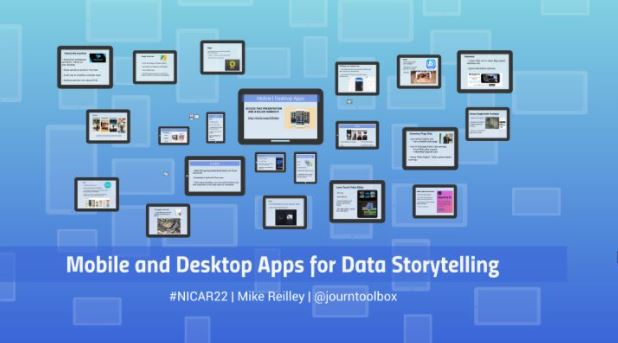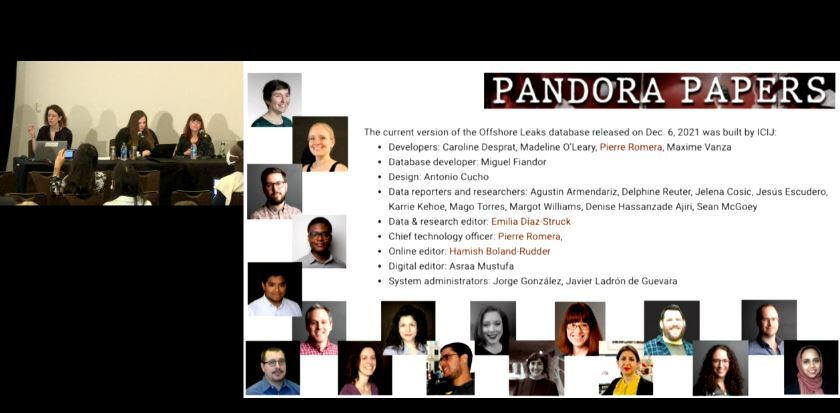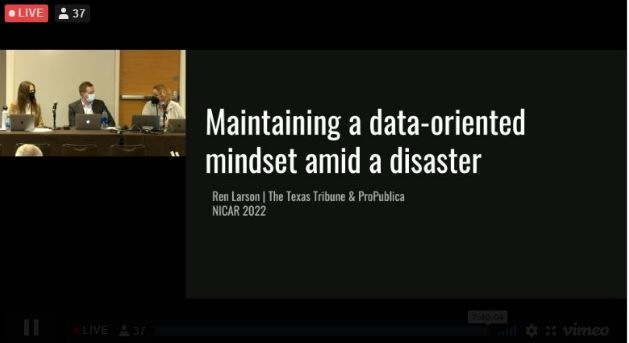Mobile and desktop data reporting tools
Editor’s note: This article is from virtual reporting from the live streamed panel on March 3, 2022.
Journalists need to have good tools on hand at all times for efficient reporting, especially while on the field.
Mike Reilley, founder of Journalist’s Toolbox and a journalism professor at University of Illinois Chicago, shared a handful of mobile and desktop data reporting tools in a panel at the NICAR conference in Atlanta on Thursday. He also provided insights about the security caveats with some tools and how the terms of service document is helpful in understanding the fine print.
Here are the highlights of the tools:
- Good for quick and dirty charts with small datasets, made by Zoho
- Not interactive, users can export static files
- Column, line and pie charts
- Rights-free images
- Good for on-the-fly graphs
- Lots of templates
- Import photos
- Animate
- Posters
- Interactive maps
- Rights-free images
- Good for mapping photos on phone
- Can do charts as well
- Cleaner and more intuitive than Google MyMaps, which is better suited for desktop and laptops
- Illustrator or Photoshop are better suited for loading graphics on laptops. This by TinRocket is better suited for phones and tablets
- Layer directional arrows and text over photos
- Layer text over photos
- Interesting fonts, designs and templates
- Good for photo illustration
- Videos could be converted to stop action images
- Always consult code of ethics by NPPA and SPJ
Glide Apps allows you to build web apps with just spreadsheets
Video editing apps
- iOS only
- Costs $29.99
- Multitrack editing for audio and video
- Edit the sound waves in audio
- Many of the same features as Luma Touch
- Audio editing
- iOS and Android
- Can add nice fonts to layer
- Watermark-free and keyframe animation
- Rights-free audio built in
- Sound effects and stickers
Desktop tools
- Rights-free templates
- Short whiteboard animation videos on your desktop
- $140
- Useful to simplify complex topics
- Formerly Adobe Spark
- Costs $5-$10
- Useful to build quick social videos
- Layers map on top of a video with wifi and location services enabled
- Sync with GoPro camera
- iOS only
- Allows you to create 360-degree photo bubbles
Google Street View
- Click about 30 photos and stitch it together
- Once you publish it publicly, it becomes searchable in Google
- Shoot photos by targeting dots on screen and software stitches the photo into a bubble
- Allows you to shoot 360 around you; you can walk around a subject (a car, for example), and create a 360 looking in instead of out
- Splits, mergers PDFs
- Layers text over photos
- Trims videos
- Pulls text out of PDFs
- CSV to Excel or PDFs
- Converts webpage to jpg (useful in saving a news story, for example)
While this is a useful tool and accurate at transcribing, Reilley cautioned against loading sensitive data because cloud storage could lead to data privacy issues.
Reilley noted that using satellite images in Google Earth is OK, as long as Google is credited since users pay for them as taxpayers. He said it’s important to look at the terms of service when downloading apps or using free websites, as they outline the details there.
When doing sensitive interviews, Reilley recommended deleting them from the call recorder to protect your sources and your work.