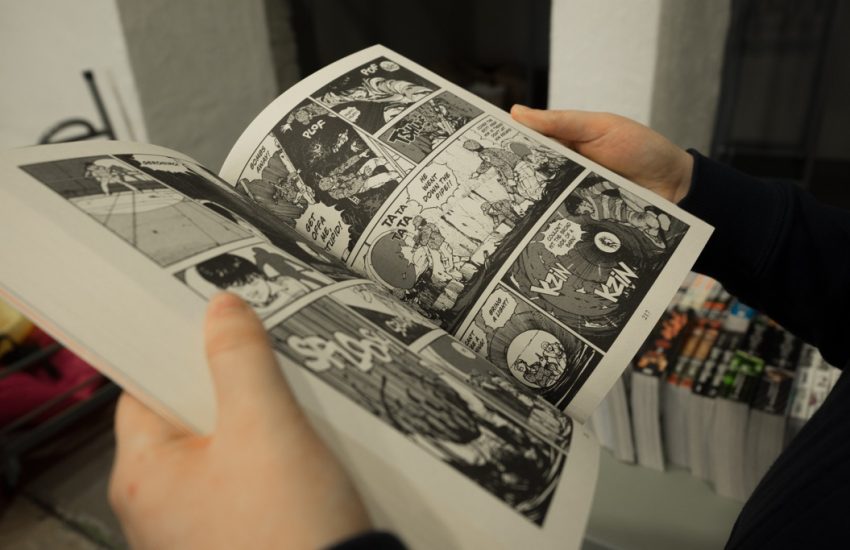Digital tools lead to teachable moments in the social studies classroom
Jake Little, a seventh grade social studies teacher at Lakeview Junior High School outside Chicago is tapping digital tools like Google Docs, Twitter, Coggle, and Chromebooks not just to keep classwork more organized, but to transform how he teaches. We found that interesting, because as journalists are scrambling to learn new tools, so are teachers.

“[inlinetweet prefix=”” tweeter=”” suffix=”#edtech”]Our philosophy has been not to adopt tech for the sake of tech. We make sure it increases student learning[/inlinetweet],” Little told Storybench.
Recently Little saw an opportunity to use digital technology to explore the events surrounding the controversial shooting of Michael Brown in Ferguson, Missouri. He wanted his students to really think and reflect on the volatile case and its aftermath and had them use Twitter as a tool to explore the range of voices, opinions, and media coverage it covered. Little also provided his students links to primary sources on the file sharing site Scribd. These included photos from the Ferguson crime scene, statements from the witnesses, and testimony from the police officer.
“I used this as an opportunity to understand that you own your consumption of news,” Little says.

Teaching this way has made it easier for Little to communicate to his students the depth of the Internet’s reach in spreading not only news, but opinion. Students learned to validate, corroborate and find trustworthy sources of information and in doing so, to become more civically involved. Learning how to converse more effectively is a large part of that, he writes on his blog.
His students have been preparing to take part in the Chicago Metro History Fair where hundreds of students will present on a topic related to Chicago or Illinois history in the form of an exhibit paired with a website, a documentary, or a live performance.
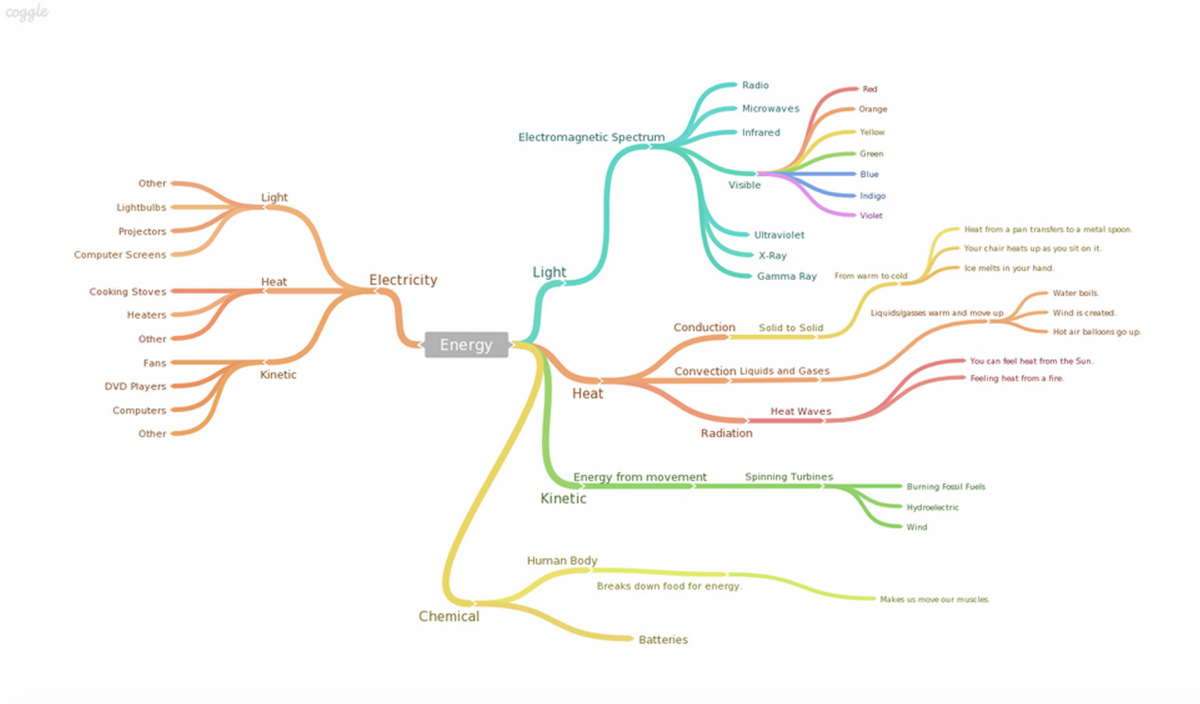
“They are using Coggle, a shareable product where kids can make a mind map of a research topic for their Chicago history fair project,” says Little. “Coggle helps organize their ideas. The kids can manipulate, move around, and share their information with other students.”
At last year’s Illinois Computing Educators conference in St. Charles, Illinois, Little had the chance to chat with fellow teachers who have implemented similar digital tools. The verdict? “It takes a tremendous amount of work to implement, redesign how we teach, and train our staff,” Little writes on his blog. “But the results are remarkable: students are engaged at levels we haven’t seen, students are creating and leading in the learning process, and they are empowered and motivated to do great things.”
Hey Storybench readers, let us know about tools that you’re using in your field! Comment below or Tweet us @storybench.
If you’re interested in following Jake Little and his digitally-savvy colleagues, follow him and #edchat on Twitter